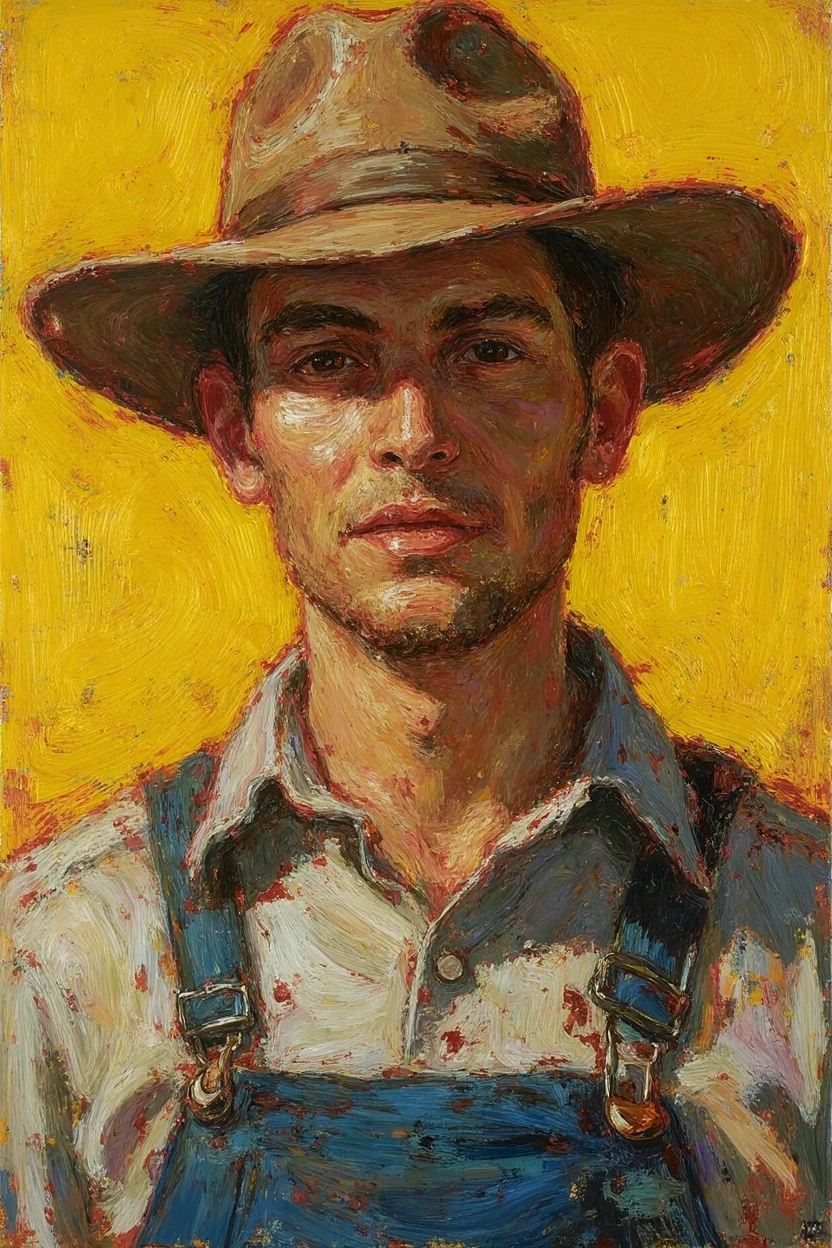Generate
Edit
Customize

“Cinematic photo of a person in a linen jacket”
Generate
Edit
Customize

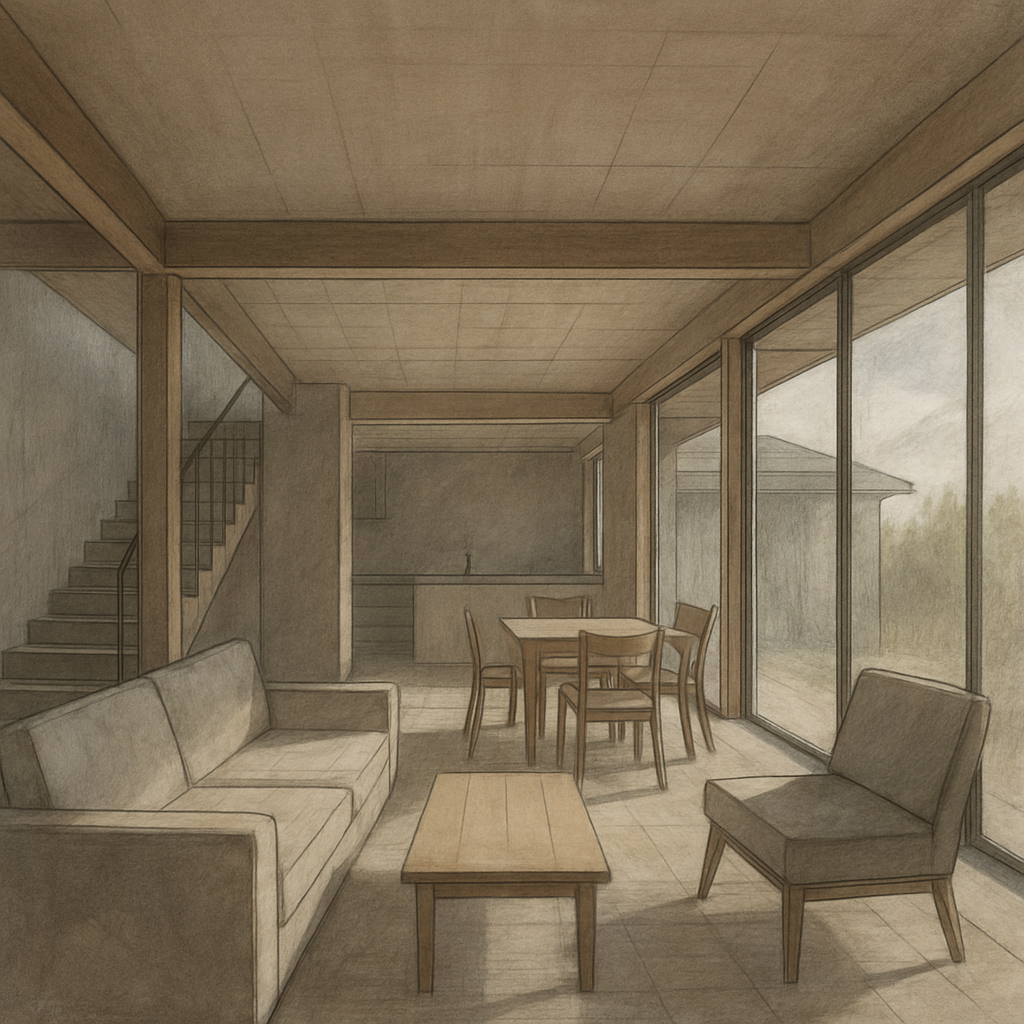
AI Rendering Software
for Architects
Create realistic renders with AI in seconds. Stop waiting for traditional architectural rendering software.
By uploading an image or URL you agree to our Terms of Service and Privacy Policy.
Over 30 million users trust Krea including
20 of the 50 largest companies
in the world
Create and upscale
architectural visuals, without
changing core visuals

Exteriors

Early renders
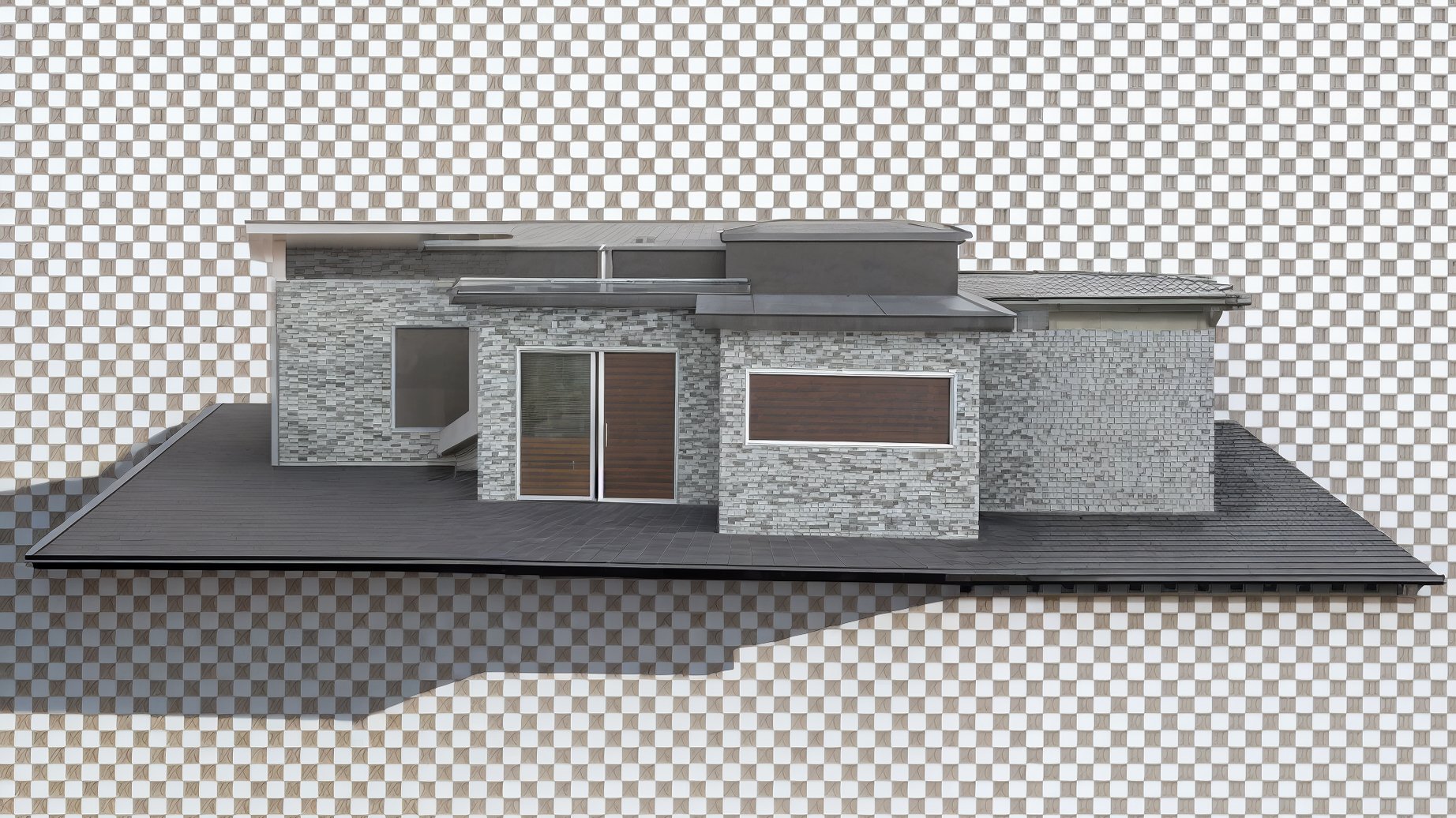
Skyscrapers

Landscapes

Furniture

Interiors
More ways to shape your vision
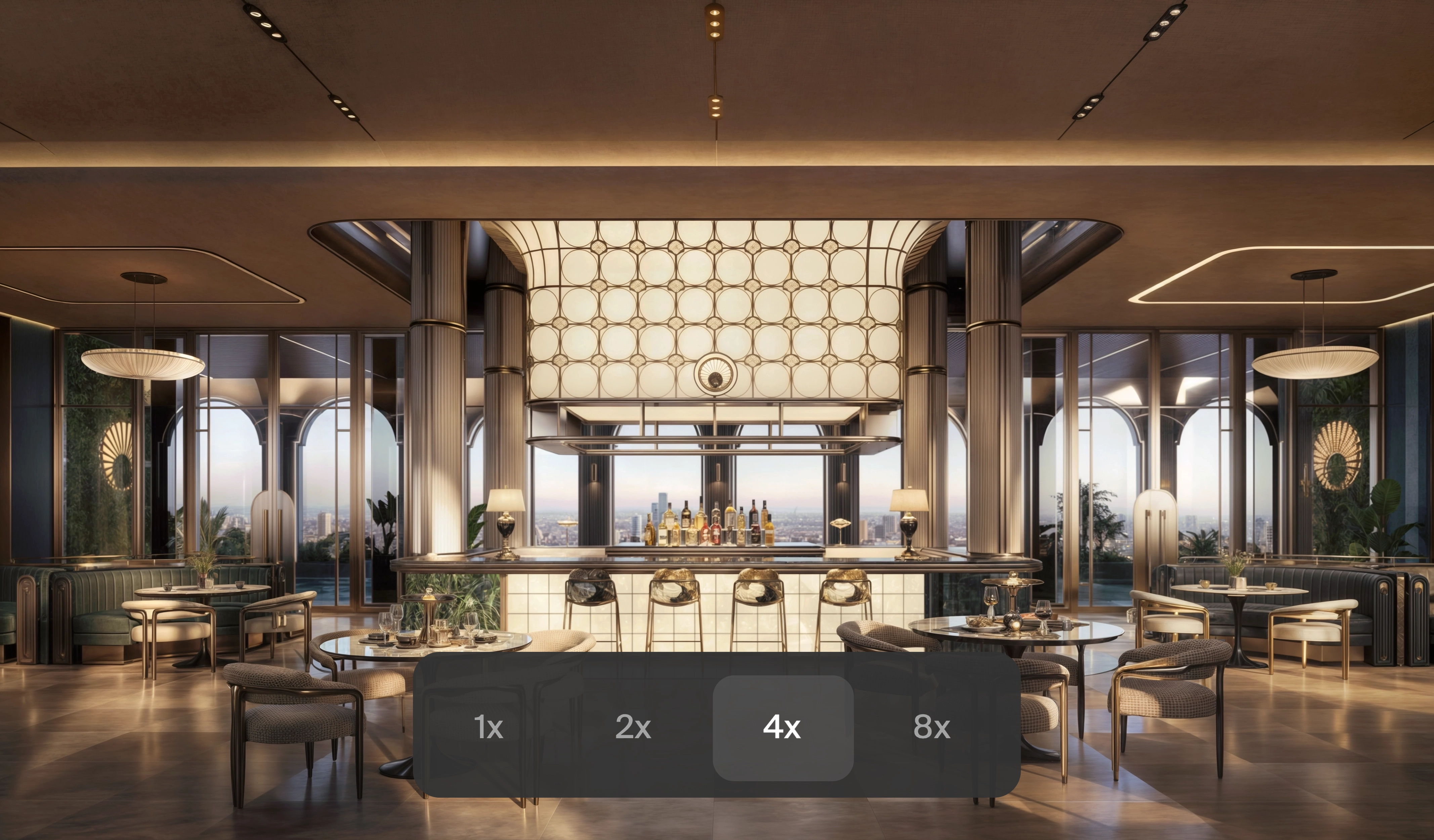
Upscale renders to 4K and beyond
Transform low-resolution architectural renders into stunning 4K, 8K, or even 16K presentation-ready visuals. Our AI intelligently reconstructs details and enhances clarity, making pixelated renders crisp and photorealistic—perfect for client presentations.
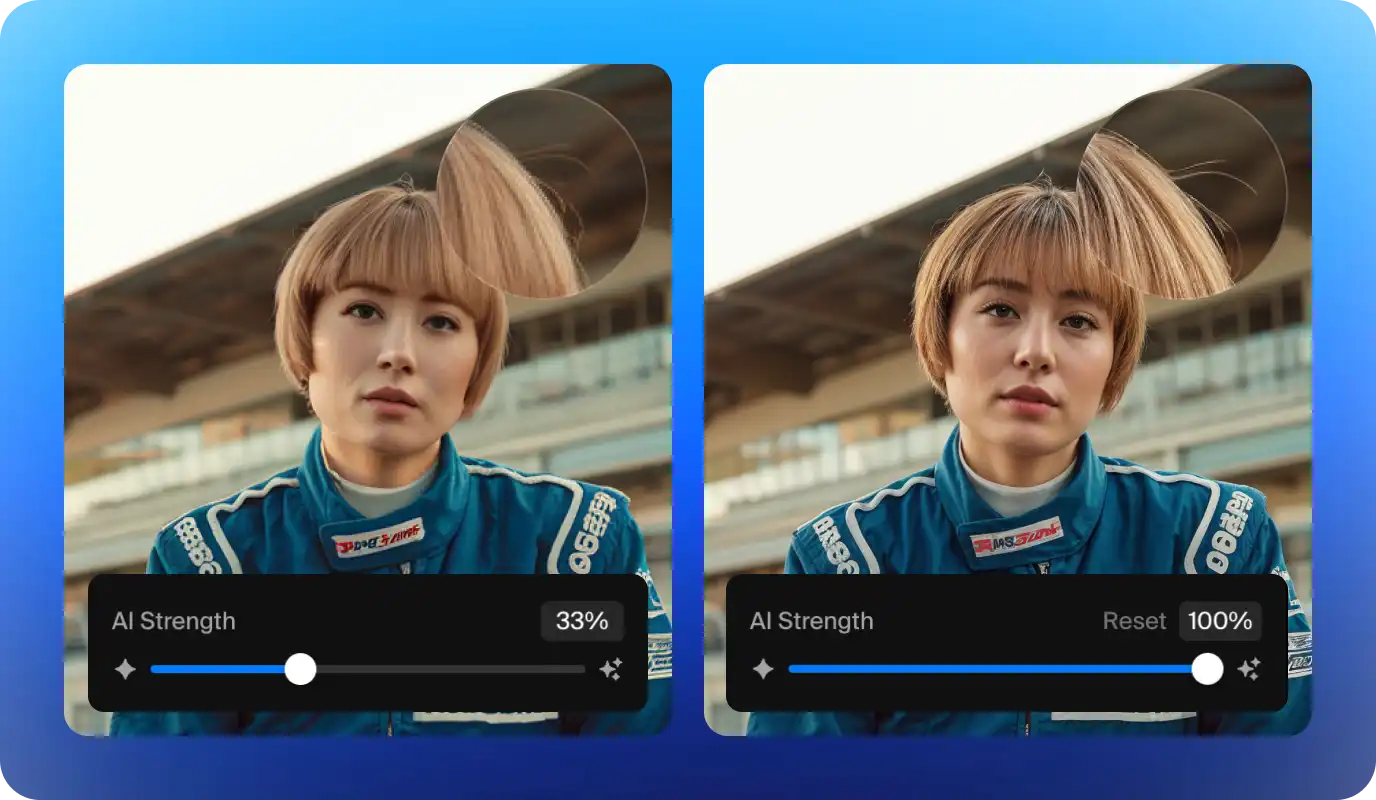
Enhance material textures and details
Go beyond simple upscaling. Our AI enhancement tool adds realistic textures to surfaces, sharpens details, and reconstructs missing information in materials—bringing new life to projects and giving them that extra realistic feel.
Create walkthrough videos
Enhance video quality for architectural walkthroughs and flythroughs. Transform low-resolution footage into crisp 4K videos with improved clarity, reduced noise, and enhanced architectural detail frame by frame—perfect for client presentations.

Batch process multiple renders
Boost your productivity by processing multiple architectural renders simultaneously. Queue up multiple enhancement jobs at once and speed up your workflow so you can handle multiple clients at once.

Lightning-fast processing
Get professional-quality architectural renders in seconds, not minutes. Our optimized infrastructure means you can iterate quickly, meet tight deadlines, and deliver stunning visualizations to clients faster than ever before.
Trusted by over 30,000,000 users From 191 countries. We've got a plan for everybody...
Free

Individual Basic
For solo creators
Business
For growing teams and agencies
Enterprise
For large enterprises and organizations
Frequently Asked Questions
AI enhancement upscales your architectural renders to professional presentation quality, adding realistic material textures, sharpening details, and reconstructing missing information. This means you can create draft renders faster and enhance them to client-ready quality in seconds—saving time while maintaining geometry.
Yes! Krea offers free AI image upscaling and enhancement. You can upscale and enhance several architectural renders per day at no charge—enough to experiment with different settings and see the quality for yourself before committing to a paid plan.
Enhancement typically takes from a few seconds to about a minute, depending on the resolution you're targeting, the model used, and current server load. Most architectural renders are ready for presentation in under a minute, much quicker than traditional rendering software like Lumion or Enscape.
AI-powered upscaling works excellently for: Architectural renders from 3D software like Revit, SketchUp, 3ds Max, or Blender Interior design visualizations Exterior architectural renders and facades Landscape architecture visualizations Conceptual design sketches and drawings Construction documentation images Walkthrough and flythrough video animations
AI upscaling can significantly improve draft renders by adding realistic material textures, sharpening architectural details, and reducing noise. However, it works best on renders that have good composition and lighting. The AI intelligently fills in details based on architectural patterns, making moderately detailed drafts client-ready while maintaining design intent.
Yes! You can queue multiple renders—whether different views of the same project or multiple projects entirely. This is perfect for preparing comprehensive presentation packages with consistent quality across all visualizations.
Absolutely! Users of any of our paid plans get full commercial rights to use Krea outputs. This means you can use enhanced renders in client presentations, marketing materials, project proposals, portfolios, and any commercial work—as long as you have the rights to use the original render commercially.