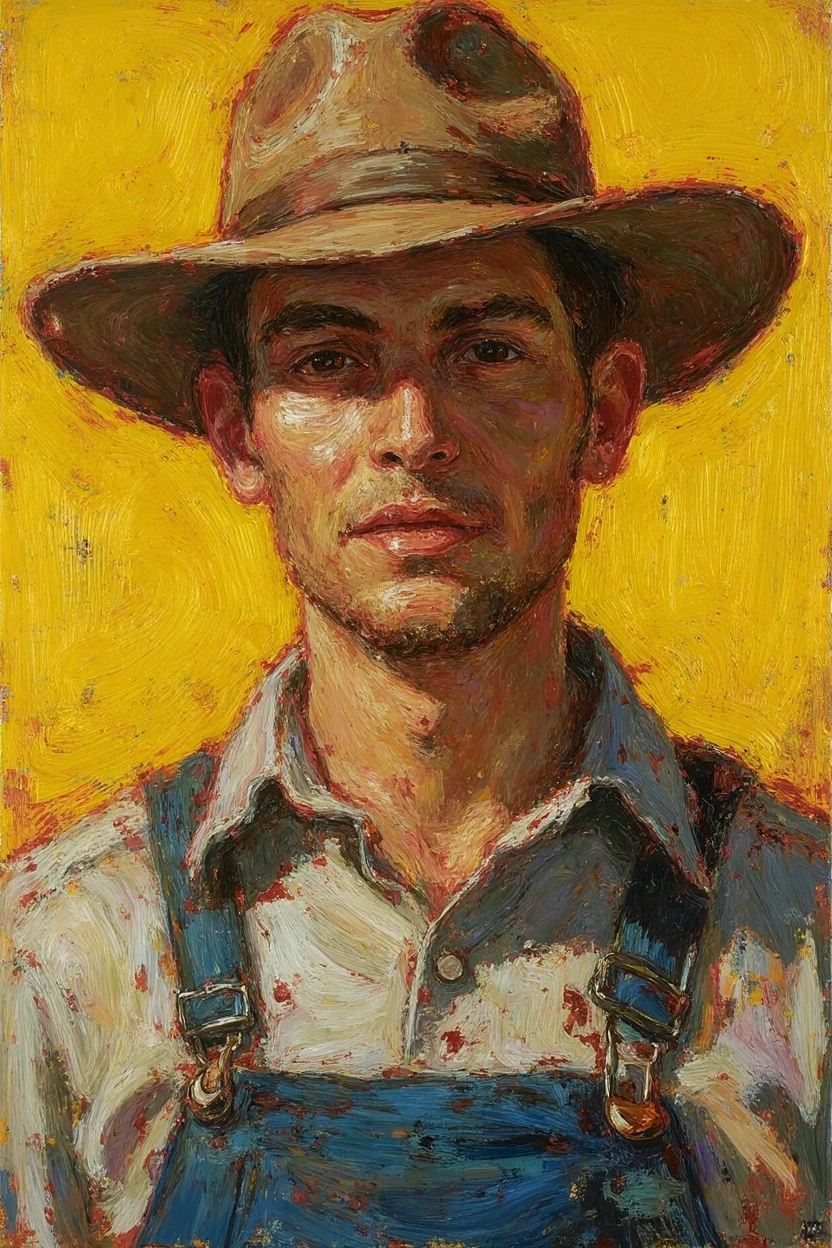Generate
Edit
Customize

“Cinematic photo of a person in a linen jacket”
Generate
Edit
Customize


AI Image Upscaler
Transform lower-resolution images into sharp, high-quality photos. Our AI-powered upscaling delivers professional results in seconds by intelligently restoring detail, texture, and clarity.
By uploading an image or URL you agree to our Terms of Service and Privacy Policy.



Drag and drop
anywhere to start
Upscale for free now
AI Image Upscaler
Make any photo high-resolution. Our AI-technology has upscaled hundreds of millions of images, keeping photos sharp and true to the original. Perfect for print, web, or display.
or drop a file
paste image or URL


By uploading an image or URL you agree to our Terms of Service and Privacy Policy.
Over 30 million users trust Krea including
some of the largest companies
in the world
Upscale any image
to 4K or beyond

Landscapes

Art
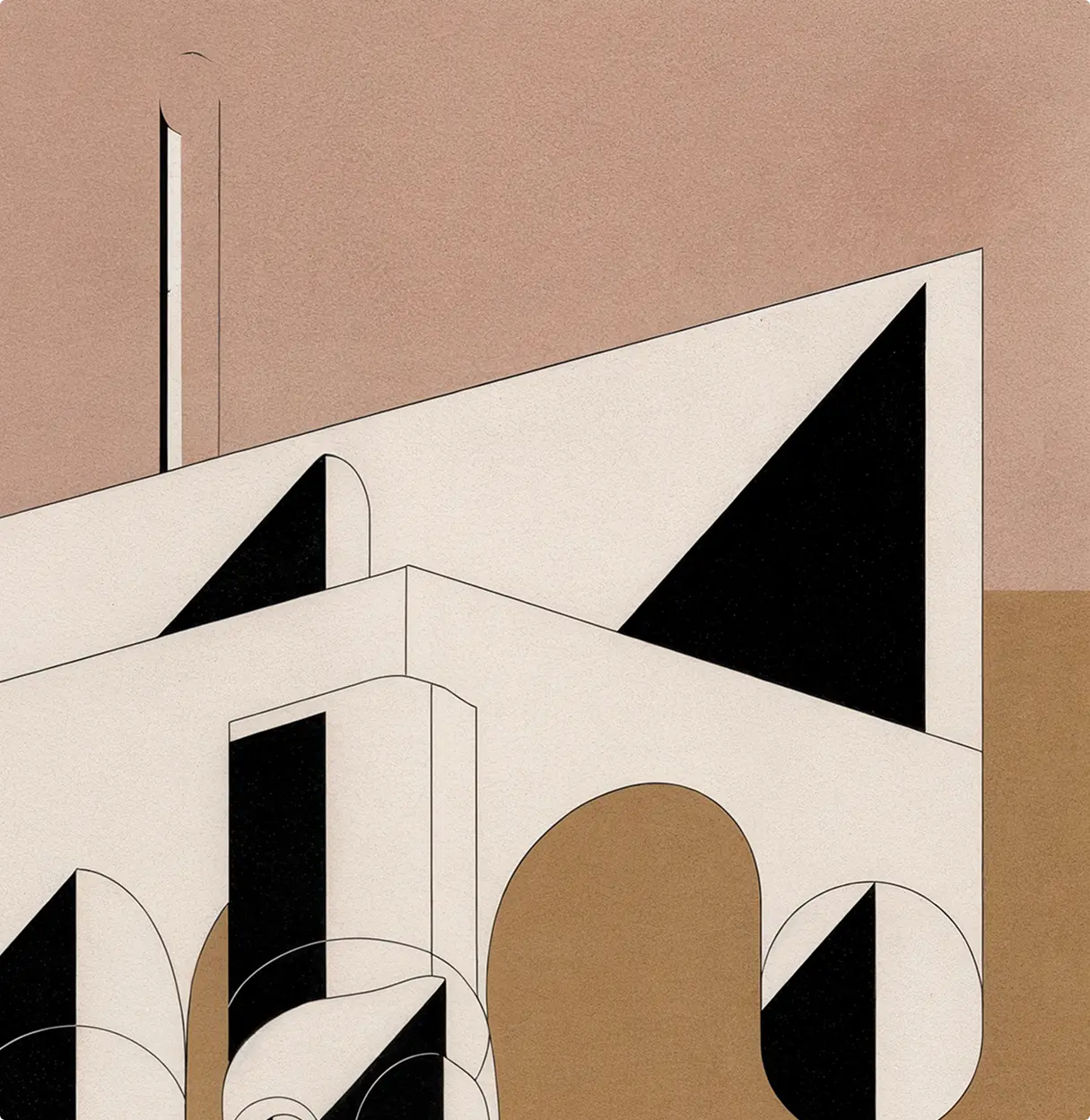
Graphics

Animals

Products

People
More ways to shape your vision

Upscale images by 2x, 4x, or 8x
Upscale pixelated or blurry images to 4K, 8K and beyond. Our AI photo upscaler boosts resolution, sharpens details, and reduces noise. Turn any low-res JPEG, PNG, or WebP into a high-res, professional-quality photo in one click.

Restore details
Our AI intelligently reconstructs fine details, textures, and sharpness. Perfect for rescuing old photos, fixing compression artifacts, or transforming blurry images into sharp, vivid results.

Upscale videos
Upscale all your media with Krea's upscaler. Transform low-resolution footage into crisp 4K videos with reduced noise, higher FPS, and upscaled detail.

Batch processing
Upscale multiple images at the same time. Just upload your photos and let our AI upscale them all together, fast.

Fastest inference
The fastest way to upscale images. Get professional-quality upscaled images in seconds, not minutes, thanks to our custom-built processing pipeline.
Topaz + Topaz Generative
Every pixel. Perfect. Upscale up to 22k


















Topaz image and photo upscaling tools focus on realistic and natural-looking results. Bring out clarity from your photos without sacrificing realism. Get stunning results in seconds.
Try TopazTrusted by over 30,000,000 users From 191 countries. We've got a plan for everybody...
Free
Get daily credits to try basic features
Basic
Access our most popular features
Pro
Advanced features and discounts on compute units
Max
Full access with higher discounts on compute units
For Teams and Enterprises
Workplace management, collaboration, and enterprise customizations
Business
Secure and collaborative workspace for growing teams
Enterprise
Enterprise-grade security with dedicated support and admin features
Explore other features
Frequently Asked Questions
An AI image upscaler uses artificial intelligence to increase image resolution. AI image upscaling generates new pixel information, resulting in sharper, clearer images than traditional upscaling techniques.
Krea offers free AI image upscaling, so you can try the magic of AI without spending a cent. You can upscale and enhance several images per day at no charge, enough to experiment with different parameters.
Upscaling takes from a few seconds to a minute, depending on how the level of upscaling you requested, the model used, and our overall server load.
AI-powered upscaling is perfect for: Graphic designers who need high-definition visuals for print and digital media Businesses E-commerce polishing product photos for online stores Photographers looking to improve resolution of their images Anyone looking to increase the resolution of their images or restore photos with AI
AI upscaling can significantly improve moderately blurry or compressed images by reconstructing details and reducing artifacts. However, it cannot recover information that was never captured—extremely blurry, heavily pixelated, or motion-blurred images have fundamental limits. The AI makes intelligent guesses about missing details, which works well for minor quality issues but cannot perform magic on severely degraded sources. When there's a blurry face, for example, the AI will do its best to fill in the space with a realistic face, but there's no guarantee it will look like the person in the original photograph. The best results come from images that are small but relatively sharp.
Yes, you can queue multiple requests, whether that's for different images, or multiple enhancement requests of the same image, if you want to try alternative versions with different models or settings.
Yes! Users of any of our paid plans get commercial rights to use Krea outputs, so you can use them as you wish as long as you have the rights to use the original image commercially. (Images upscaled by free users are not licensed for commercial use.) Remember that other legal restrictions around AI use may apply in your jurisdiction, including personality rights, copyright, disclosure of AI user, and and other considerations.