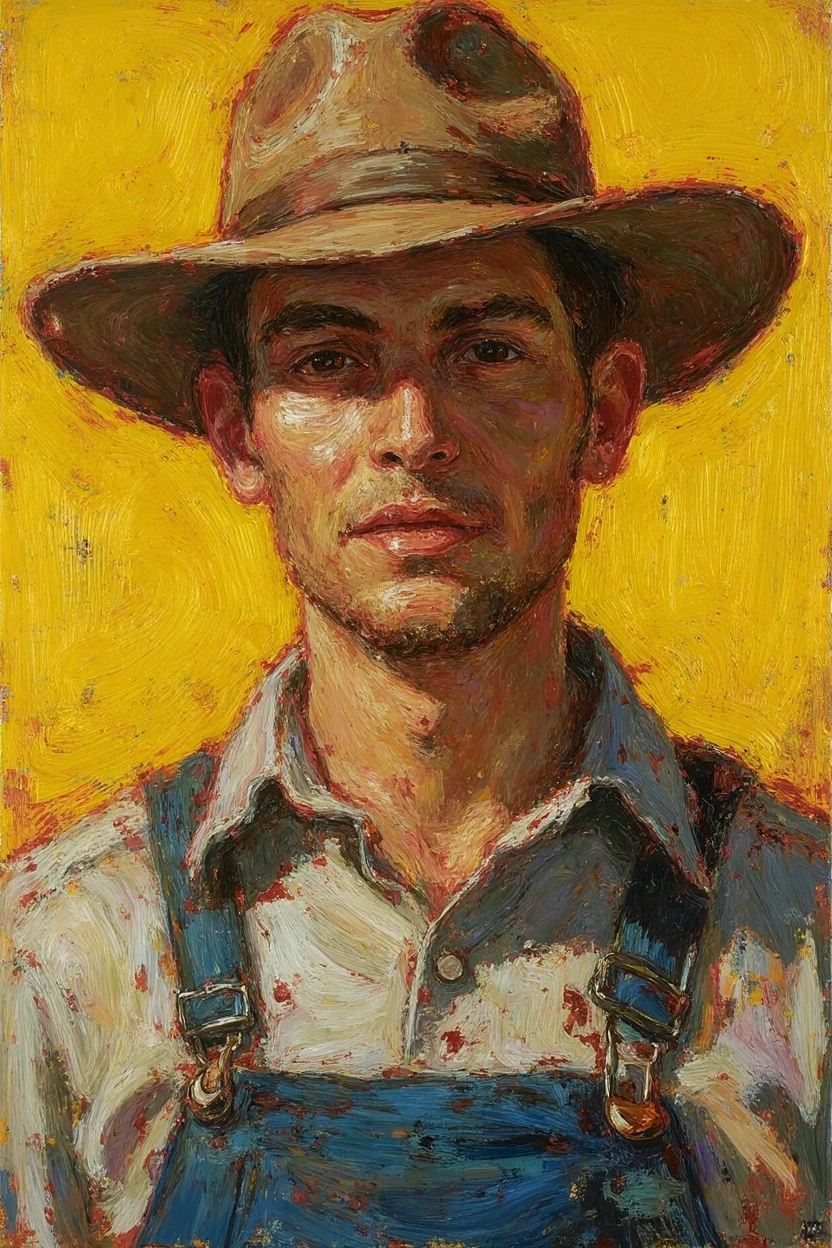Generate
Edit
Customize

“Cinematic photo of a person in a linen jacket”
Generate
Edit
Customize
AI Image Editor
Professional photo editing made intuitive with Ai. Remove objects with a click, combine multiple photos, or describe complex edits in plain English. Turn hours of tedious editing into minutes of creative flow.


jacket.jpg

becca.jpg

glasses.png


jacket.jpg

becca.jpg

glasses.png
AI Image Editor
Professional photo editing made intuitive. Remove objects with a click, expand i ages beyond their borders, combine multiple photos, or describe complex edits in plain English. Turn hours of tedious editing into minutes of creative flow.
or drop a file
paste image or URL
By uploading an image or URL you agree to our Terms of Service and Privacy Policy.
More inspiration


Add yourself to photos


Remove subjects


Style filters


Virtual try-on


Product placement
The industry's best editing editing editing models.
In one subscription.
More ways to shape your vision

Edit with just a prompt
Transform images effortlessly with simple text instructions. Tell the AI what you want to change and watch it happen instantly. Add reference images or LoRAs for even more precise control over objects and characters.

Change elements
Inpaint new details or introduce new elements to your images with a brush or prompt. Fix a small image artifact or completely reimagine the subject of your image.

Expand your images
Outpaint your images to achieve the aspect ratio you desire. Perfect for resizing photos for social media and other formats.

Combine your images
Combine multiple images into a single image. Bring multiple reference images to achieve the desired composition. Perfect for trying on clothes or putting furniture in a room.

Remix your images
Take the content of one image and the style of another image and combine them. Pick and choose your favorite parts of each image with text prompts.

Style transfer
Use LoRA styles or style prompts to reimagine your image in a new style. Apply artistic filters and transform your photos with the aesthetic of famous art movements, photography styles, or custom looks.
Trusted by over 30,000,000 users From 191 countries. We've got a plan for everybody...
Free
Get daily credits to try basic features
Basic
Access our most popular features
Pro
Advanced features and discounts on compute units
Max
Full access with higher discounts on compute units
For Teams and Enterprises
Workplace management, collaboration, and enterprise customizations
Business
Secure and collaborative workspace for growing teams
Enterprise
Enterprise-grade security with dedicated support and admin features
Explore other features
Frequently Asked Questions
AI image editing uses machine learning to modify existing photos through text prompts or brushes. Unlike starting from scratch, AI editors analyze your image's content, lighting, and composition to make targeted changes while preserving the original's context. Simply describe what you want changed—remove backgrounds, swap objects, or alter styles—and the AI reconstructs those specific regions with photorealistic results.
AI image generation creates entirely new images from text prompts, while AI image editing modifies existing photos. Generation builds from nothing using learned patterns, but editing respects your original composition and lighting. When you edit, the AI understands what's already there and seamlessly blends changes. This makes editing ideal for photo enhancement, object removal, and style modifications where you want to keep the core image intact.
Inpainting fills selected areas within your image—perfect for removing unwanted objects or changing specific elements like clothing or backgrounds. Outpainting extends your image beyond its original borders, generating new content that matches the existing scene. Both techniques use AI to analyze surrounding pixels and create cohesive additions that blend naturally with your original photo.
The best AI editor depends on your specific needs. Krea provides access to all leading editing models including ChatGPT's image editor, Flux Kontext, Nano Banana, Qwen, Seed Edit, and Flux in one unified platform. This means you can switch between models for different tasks—use ChatGPT for prompt adherence or Flux for artistic styles—without managing multiple subscriptions or interfaces.
Yes, Krea offers free AI image editing with a daily limit. You can edit several images per day at no cost, enough to experiment with different techniques and models. This lets you test inpainting, outpainting, and style transfer before committing to a paid plan.
Yes! Users of any of our paid plans get commercial rights to use Krea outputs, so you can use them as you wish as long as you have the rights to use the original image commercially. Images edited by free users are not licensed for commercial use. Remember that other legal restrictions around AI use may apply in your jurisdiction, including personality rights, copyright, and disclosure requirements.
No design background required. AI photo editing works through simple text instructions—describe what you want changed and the AI handles the technical execution. Whether you're removing backgrounds, changing colors, or adding objects, the interface focuses on describing your vision rather than learning complex tools or techniques.
Most AI photo edits complete within seconds to a minute, depending on complexity and model selection. Simple changes like background removal happen almost instantly, while detailed style transfers or multi-object modifications may take longer. You can generate multiple variations simultaneously to explore different approaches efficiently.
Yes, advanced AI editing models can preserve character features, clothing details, and facial characteristics across multiple modifications. This is particularly valuable for content creators and photographers who need to maintain visual continuity while changing poses, backgrounds, or scenarios. The AI recognizes key identifying features and keeps them consistent throughout different edits.