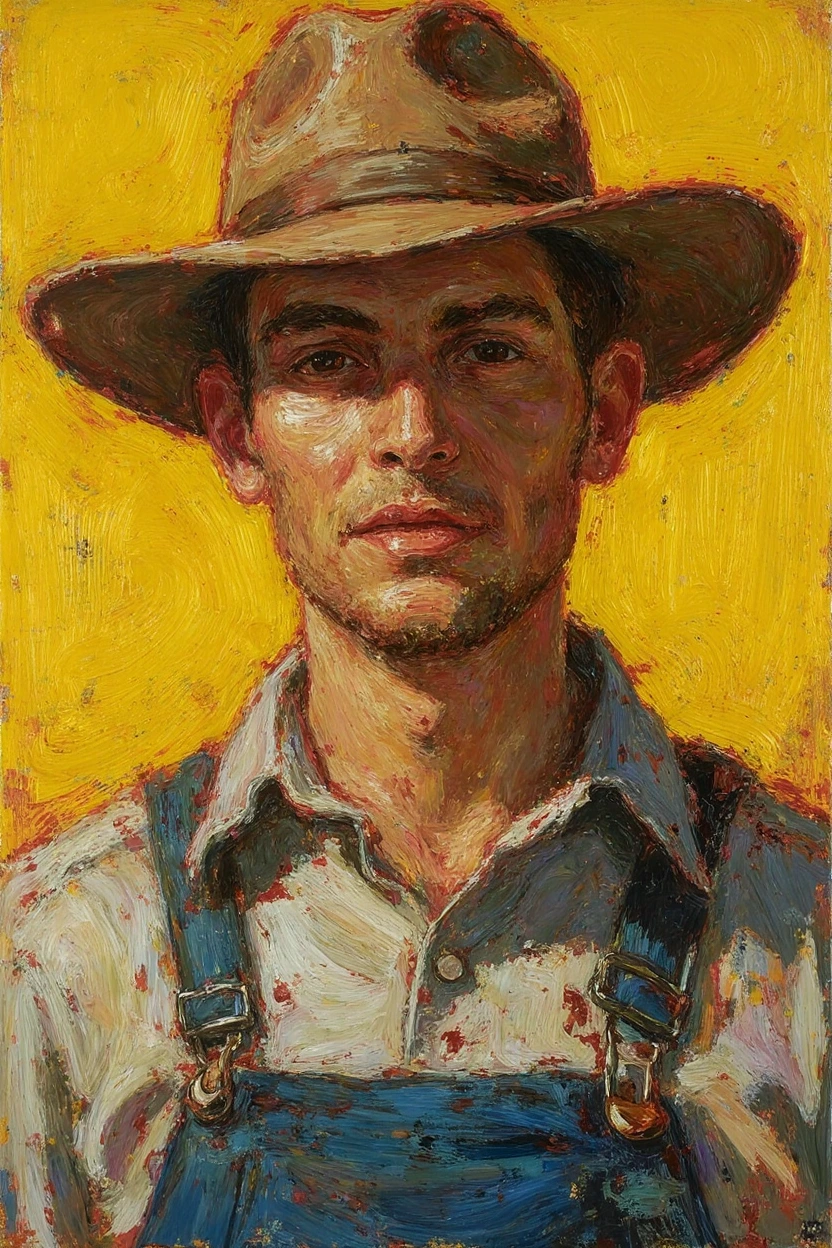Generate
Edit
Customize

“Cinematic photo of a person in a linen jacket”
Generate
Edit
Customize
AI Video Generator
for Realism, Speed & Creativity.
Just type what's in your head. Krea turns it into visuals instantly, with precise tools to make every result match your vision.
The industry's best Video Video Video models.
In one subscription.
Go from idea to
execution in seconds
More ways to
shape your vision
Text to video
Transform any text prompt into high-quality video content in seconds. Simply describe what you want to see and watch your ideas come to life with cinematic realism.

Image to video
Bring your own images and animate them into videos. Control first frame and last frame. Maintain subject and object consistency with natural, realistic motion.
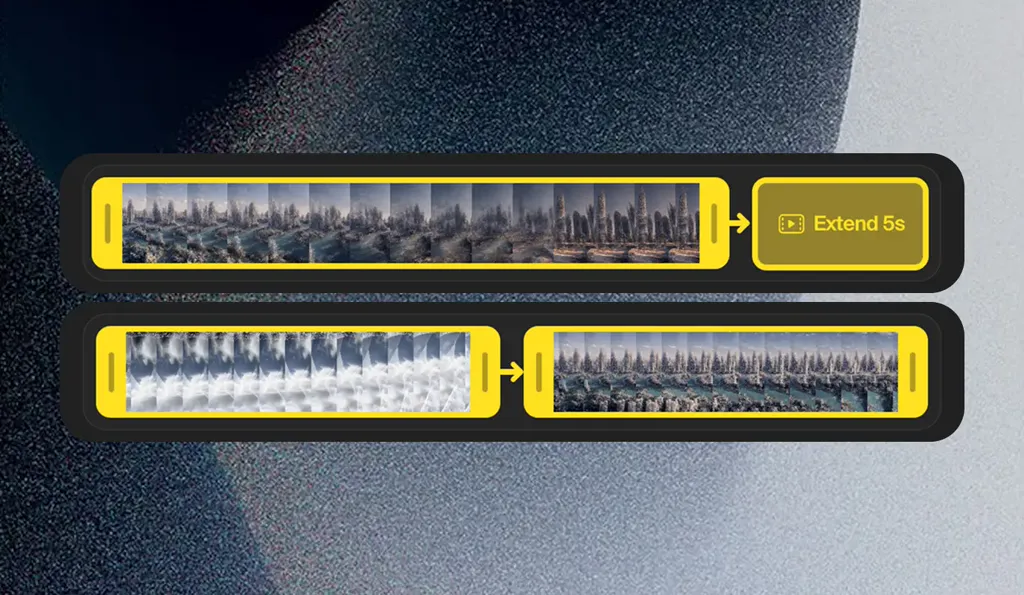
Extend and merge
Build longer scenes by extending and merging clips. Trim your video, then let AI continue from the final frame. Merge clips by generating a video that transitions between them.

Videos with sound
Bring your videos to life with synchronized audio. Veo 3 generates contextual sound effects, ambient noise, and even dialogue to match your scenes.
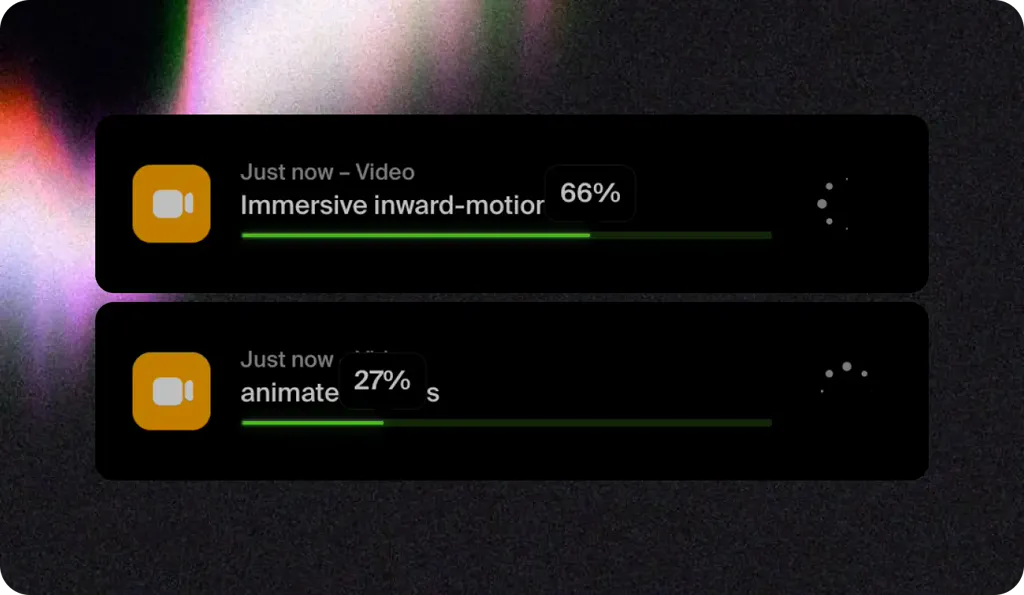
Generate in parallel
Start multiple video generations at once. Try different prompts, settings, and AI models all at once to explore more creative possibilities in less time.
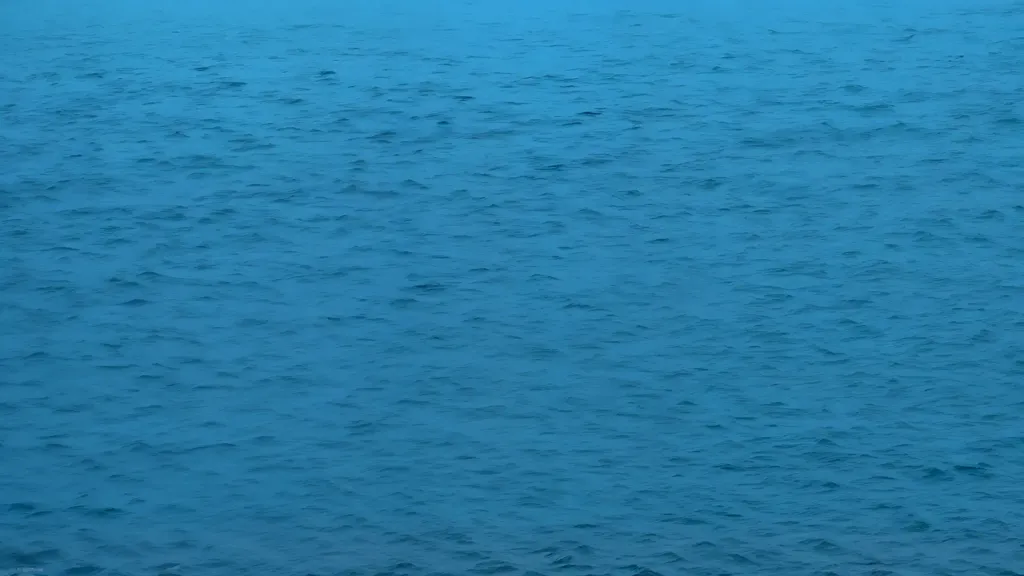

I don't understand why anyone would pay for a dozen different video generation services when you can just use every model in one place with a super clean UI in Krea
Nick St. Pierre
Creative Director
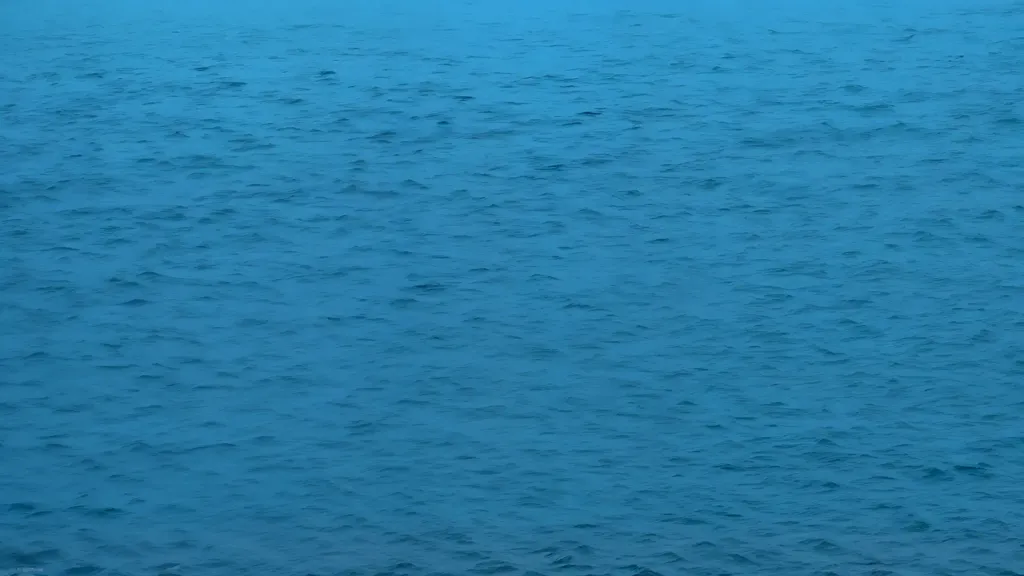

I don't understand why anyone would pay for a dozen different video generation services when you can just use every model in one place with a super clean UI in Krea
As someone who has been deeply immersed in creative technology for years, I can confidently say that Krea stands out as the most versatile and forward-thinking tool available today. Whether you’re just starting to explore creative AI or an experienced professional pushing boundaries, Krea feels intuitive and responsive to your level.
Nick St. Pierre
Creative Director
Trusted by over 30,000,000 users From 191 countries. We’ve got a plan for everybody...
Basic
$10
/monthPro
$35
/monthMax
$60
/month...and every organization.
Enterprise
- Unlimited Krea 1 & Flux images
- Custom or unlimited Image, Video & Enhancer generations
- SSO integration & permissions
- MSA legal support
- Onboarding and training sessions
- Priority support
- Team plans with pooled credits
- No-train policy. We don't train on your generations.
- Secure and compliant. See our Trust Center
- Custom training setups
Make content production 50x cheaper without being locked to one model provider. Gift employees access to all cutting edge models while only paying for one subscription.
Explore other features
Frequently Asked Questions
The best video generator depends on your specific needs: Veo 3 for highest quality, Wan 2.5 for speed and cost-efficiency, or Kling 2.5 for excellent motion. Krea gives you access to all these top generators in one platform and we constantly add the latest models as they're released, so you always have access to the best and newest tools for each project.
Start by entering a text prompt describing what you want to see, or upload an image you'd like to animate. Choose your preferred AI model, then click generate. Krea will process your request and deliver your video within minutes. You can then refine your prompt and regenerate if you want to try different variations.
Krea's AI video generator turns your text description (called prompts) into video clips. You describe the scene, action, style, or mood you want, and Krea's AI models interpret your instructions to generate the video. You can provide the first (and sometimes the last frame) to set the scene, and let the AI take it from there. You can choose from multiple AI models to get different styles and results, then refine and regenerate until you're happy with the outcome.
Good prompts are specific and descriptive. Include details about the subject, action, setting, camera angle, lighting, and mood. You can define camera angles, movement, and use other terminology from real-world cinematography.
You can access Veo 3 here or by going to the Video Tool and selecting Veo 3 in the model selector.
Yes! Krea Video is designed to be easy to use, even for beginners.
Each prompt request generates a single video that lasts between 5 and 10 seconds. However, Krea allows you to extend your videos, allowing you to stack requests a video of any length.